Product Support

Stay Connected with our Newsletter
How to Create a 360 Survey Competency
1. Log into your EDASurveys account.
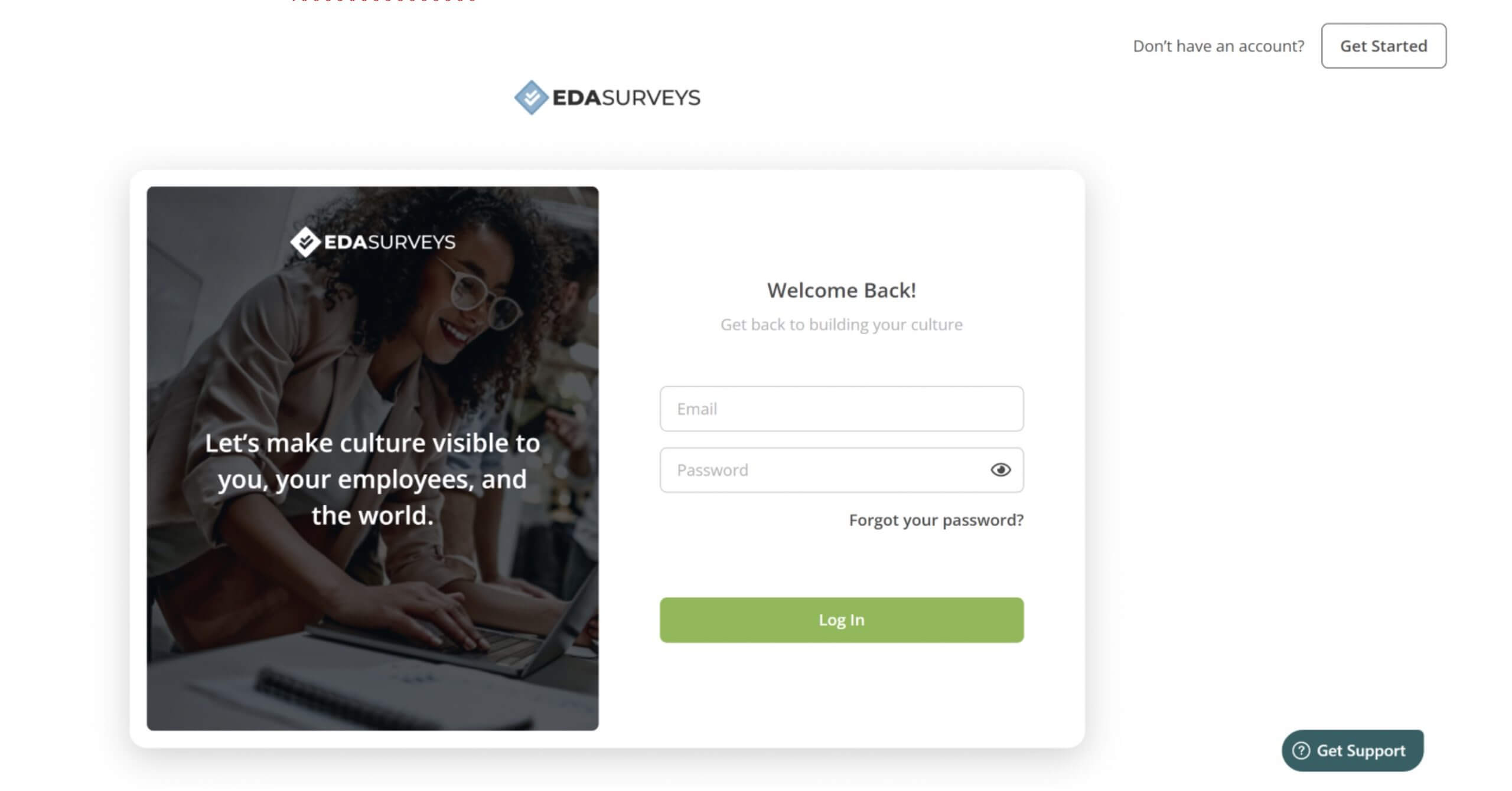
2. On the Home Page, click on Library on the upper lefthand side.
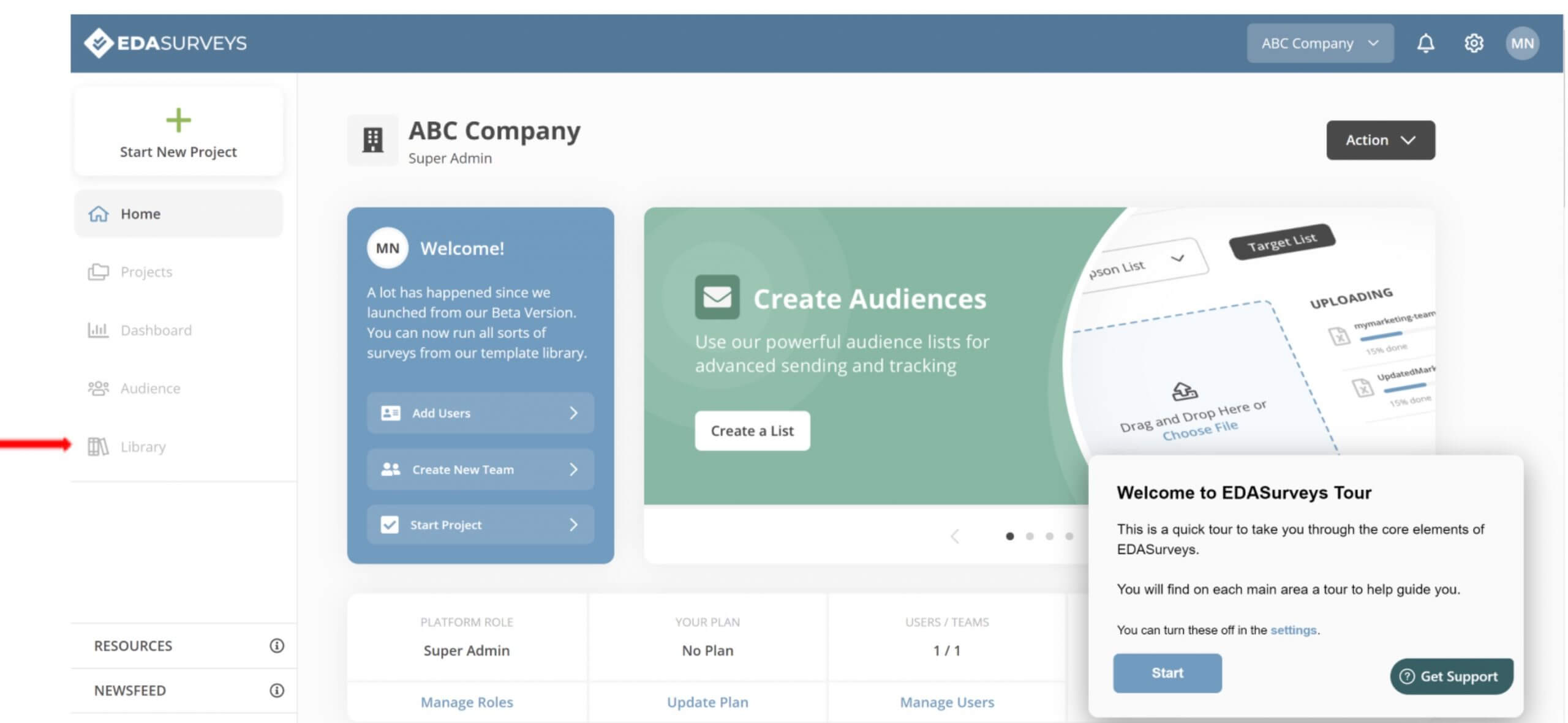
3. Next, click on Competencies and then click on Add Competency on the right side to add a Competency.
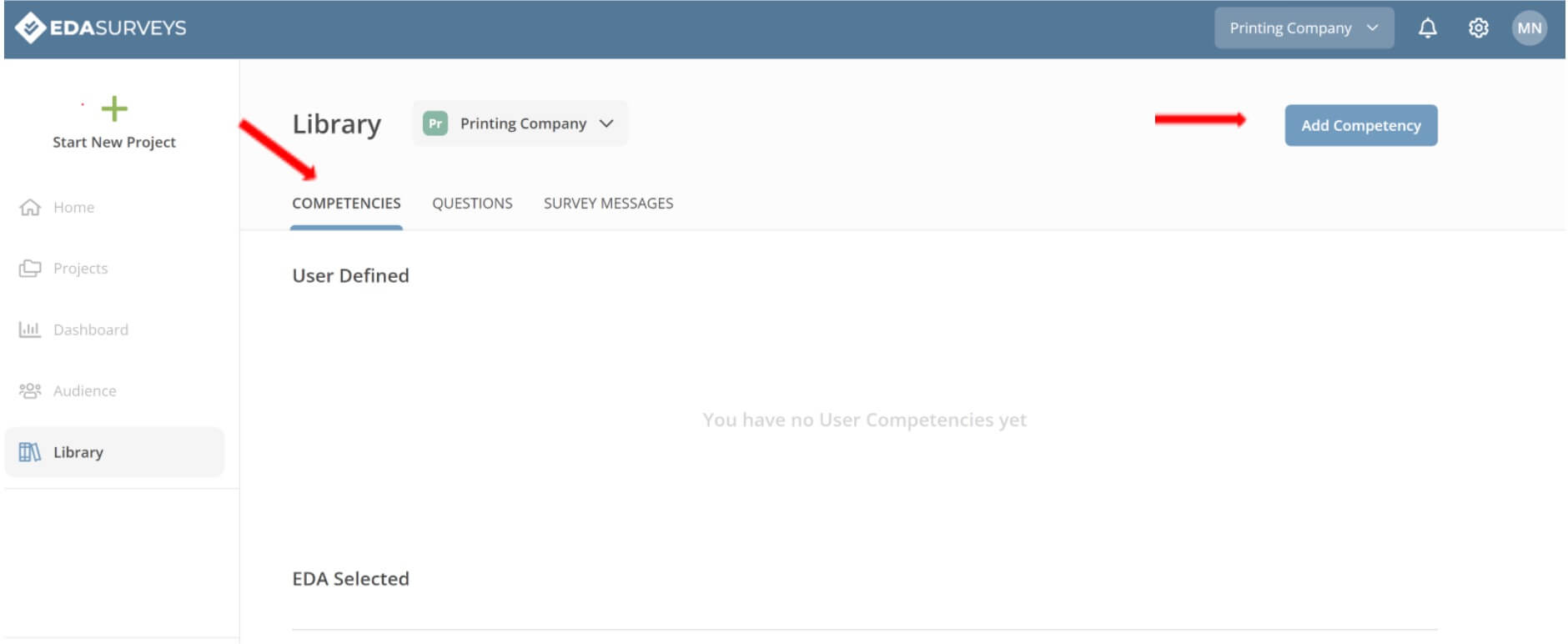
4. After clicking Add Competency, a pop up will appear. Enter the Competency in the Enter Competency Here area and the Definition in the Description area. Next, enter the Behaviors (questions), the Build on Strengths, Development Opportunities, and Resources in the appropriate fields. Note that the Build on Strengths, Development Opportunities, and Resources will appear in the Development section in the report. Once done, click Save Changes.
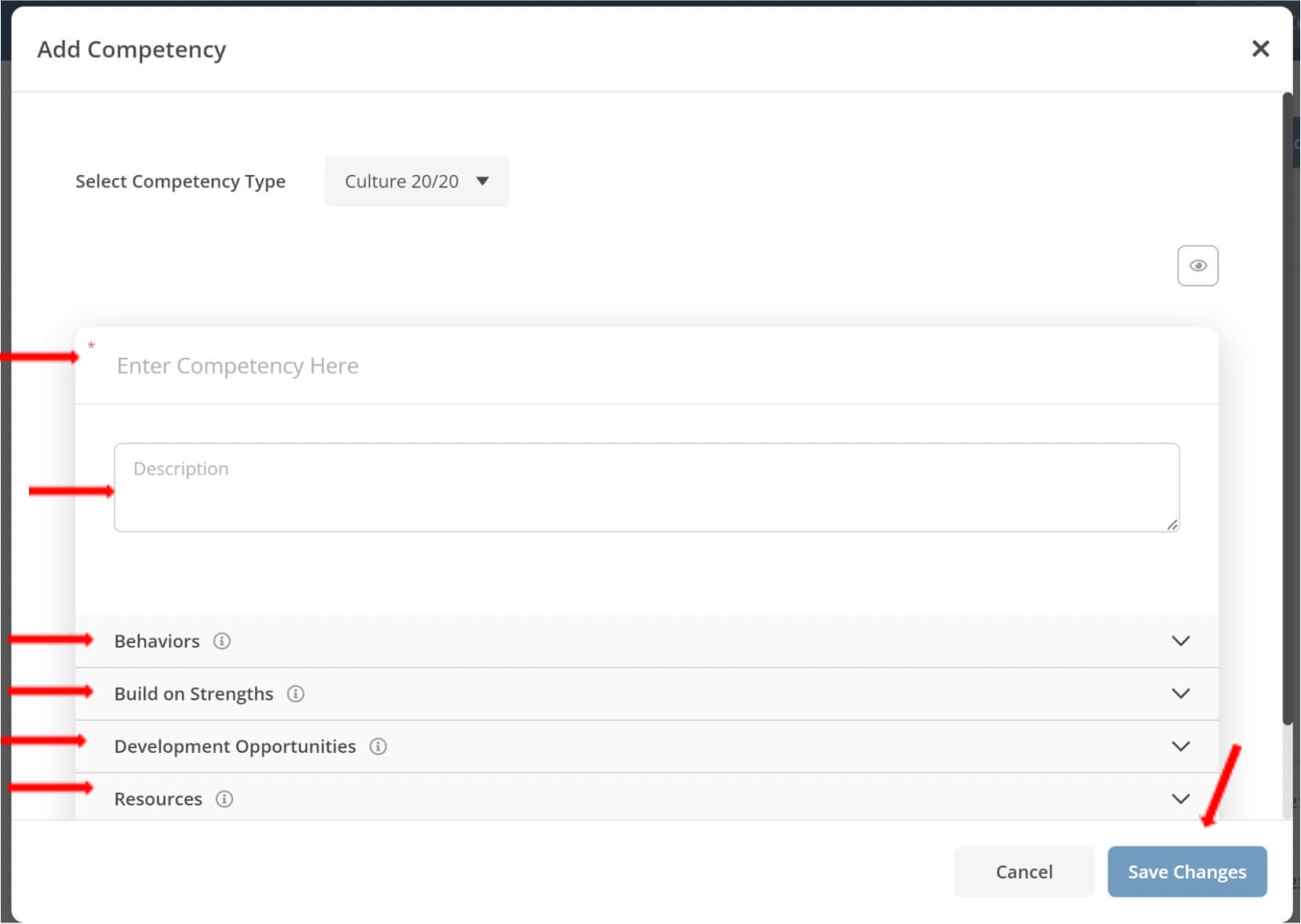
5. After clicking Save Changes, you will be directed back to the main Competencies page. Here you will see any Competency that has been added.
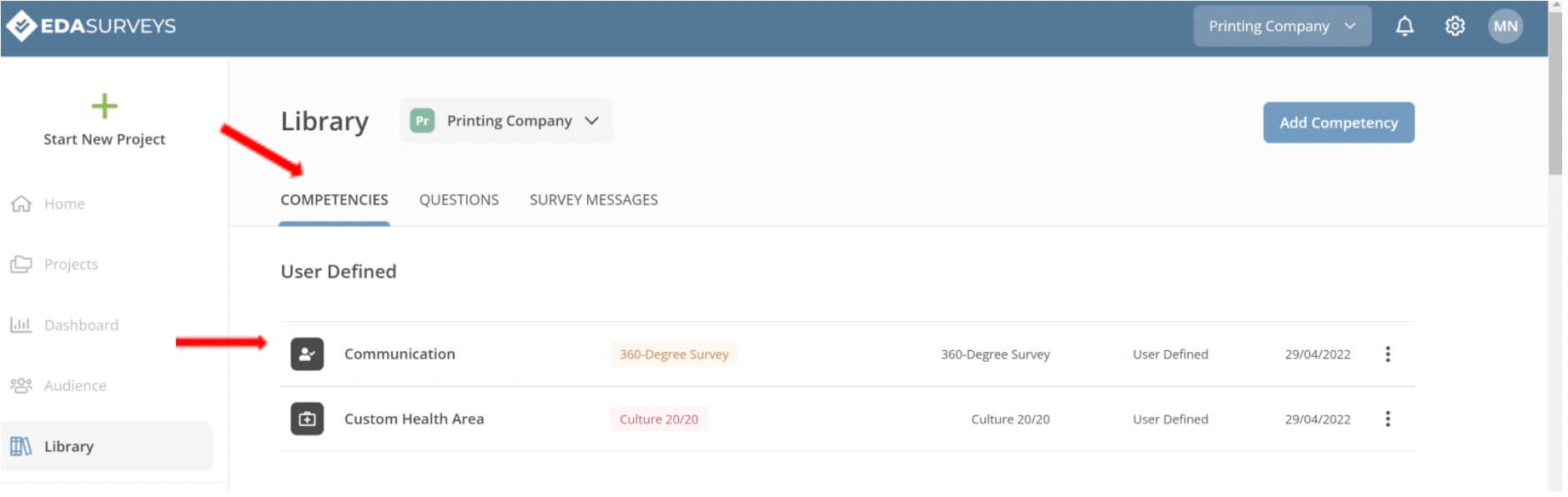
6. If you need to edit a Competency, click on the three dots to the right of the Custom Health Area and select Edit. If you want to preview what it will look like to the participant, click on Preview, and if you want to delete, click on Delete Question.
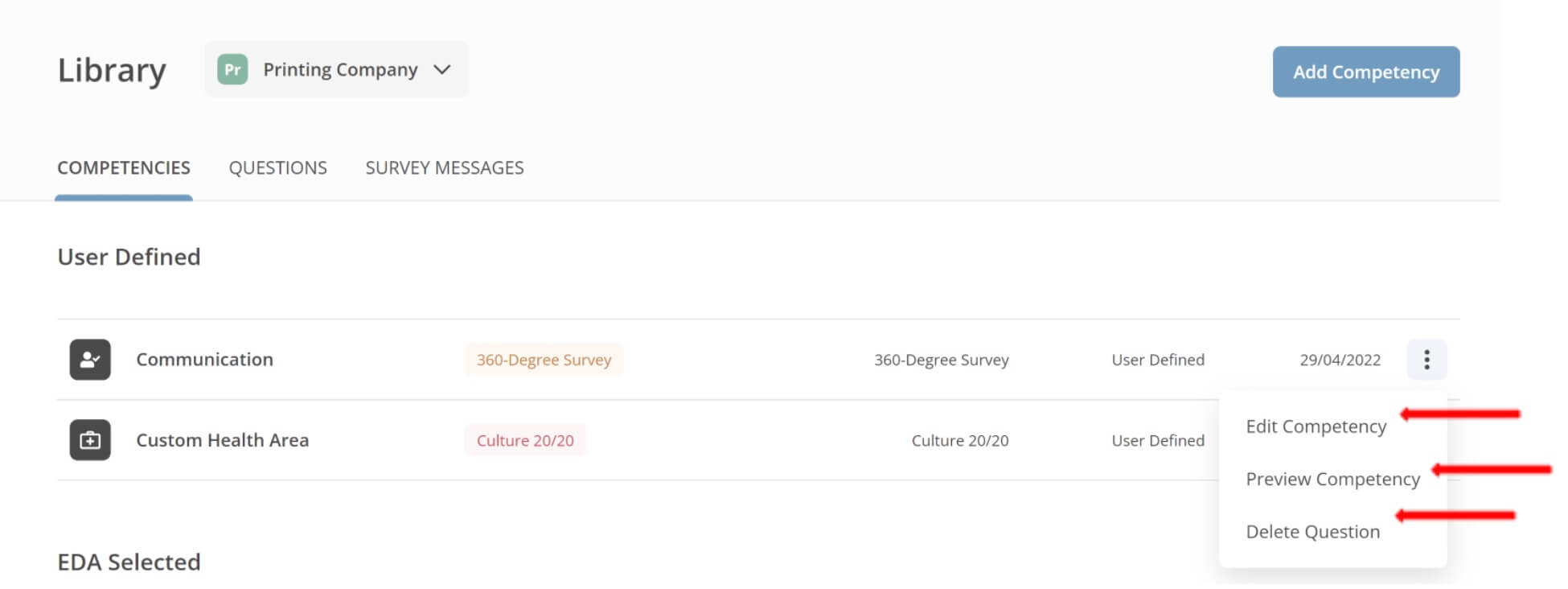
7. To add the custom Competency to your culture survey, once you are at the set-up process where you are asked what Competencies you would like to include, select the Custom Culture Health Area, and click on Add & Next. See the 360 Survey Guide for more information on launching a 360 Survey.
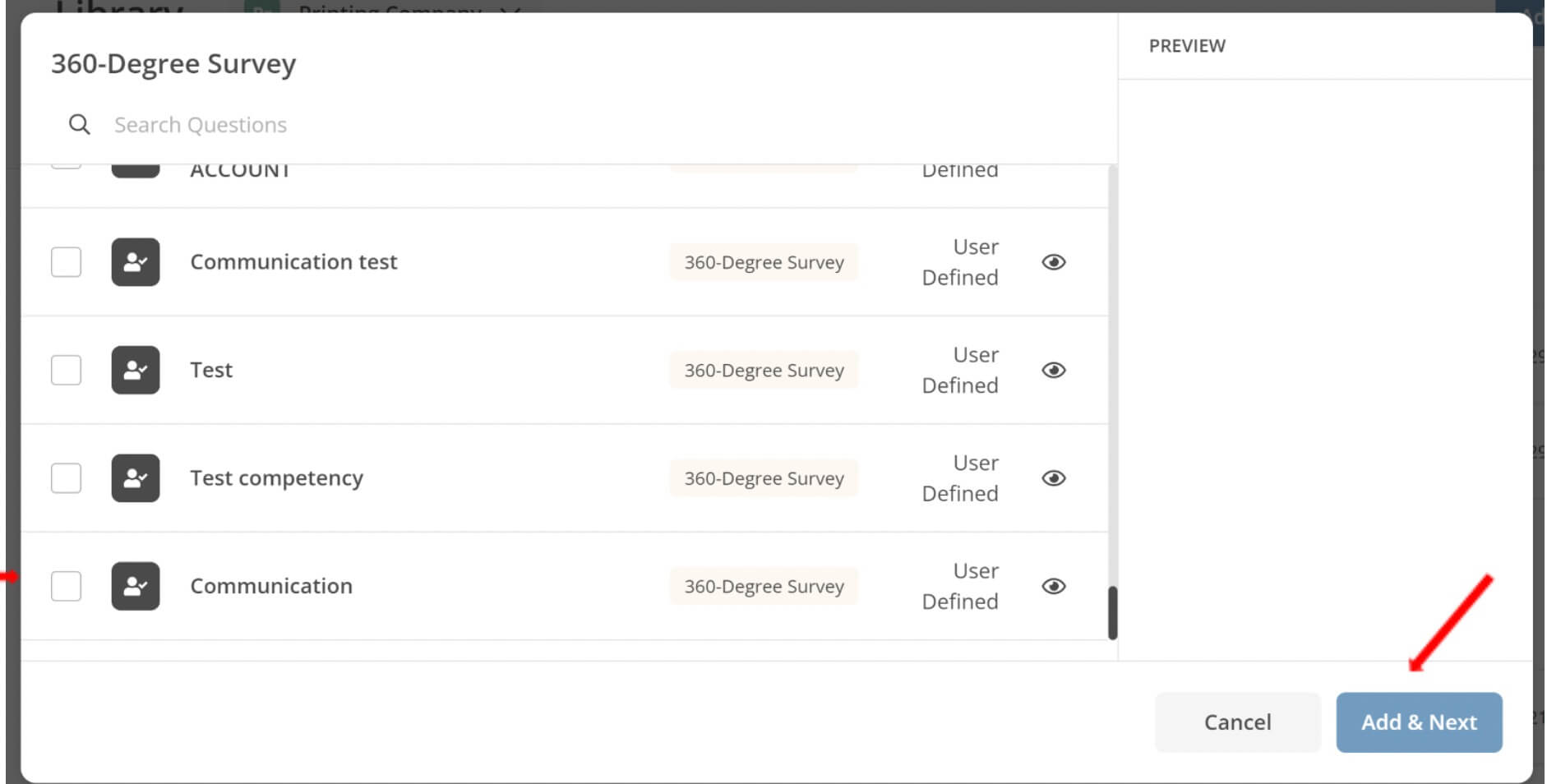
The #1 reason mergers and acquisitions fail is culture clash. Request access to our EDA Surveys platform to begin building a better culture
Schedule a chat with one of our expert coaches
To speak with an EDA professional, please fill out the form. Be sure to identify a solution or product you are interested in pursuing. We look forward to speaking with you!